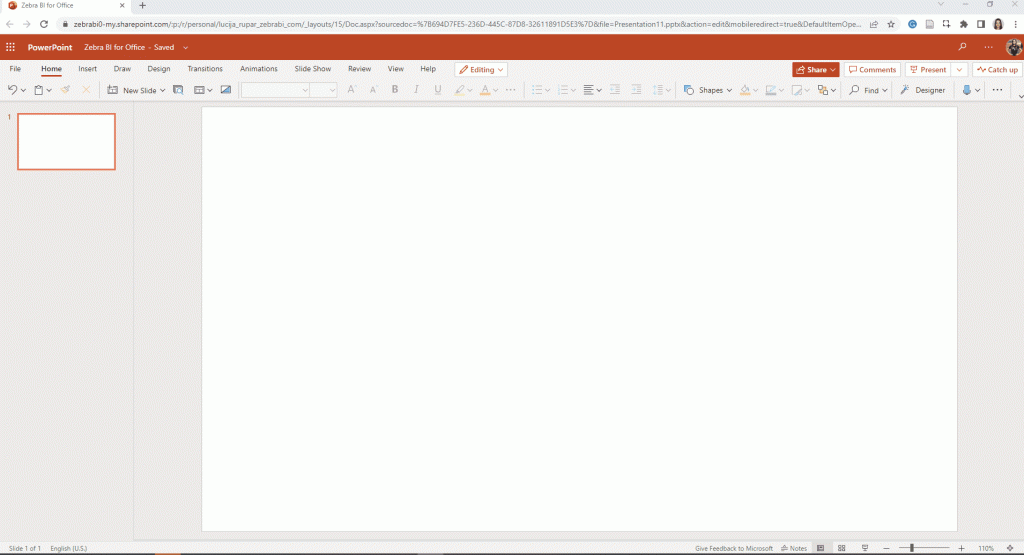Yes! You can use Zebra BI for Office in either PowerPoint desktop or PowerPoint online.
In desktop app follow the steps below to start using the add-ins:
- Open PowerPoint > Move to Home tab > Click on Add-ins > More Add-ins
- Enter ‘Zebra’ in the search field on the top left
- Choose Zebra BI Charts for Office and Zebra BI Tables for Office by clicking ‘Add’
- Agree to terms of use
- Click ‘Continue with a free license if you didn’t purchase the licenses.
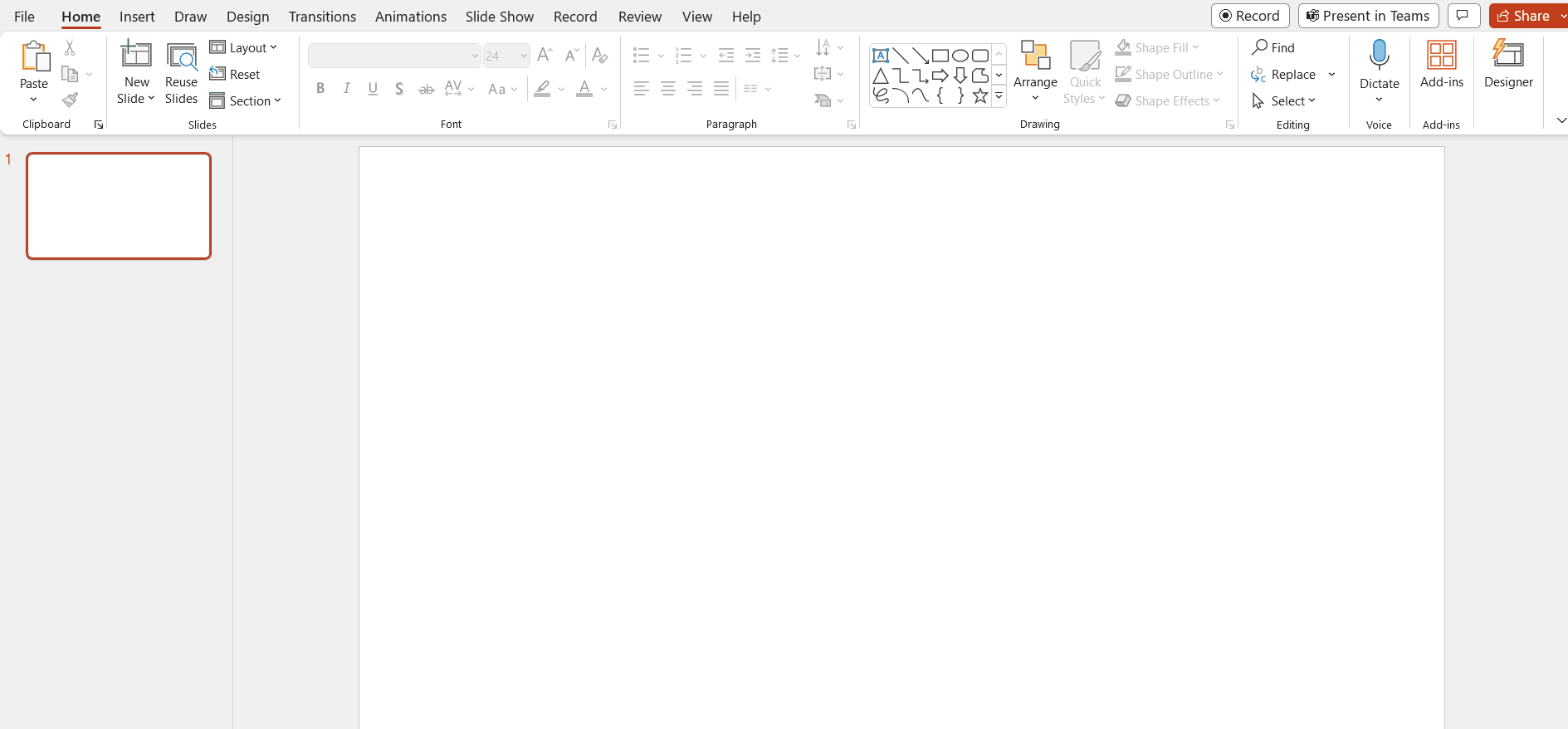
In PowerPoint online, follow the steps below:
- Open PowerPoint > Move to Home tab > Click on Add-ins > More Add-ins
- Enter ‘Zebra’ in the search field on the left
- Choose Zebra BI Charts for Office and Zebra BI Tables for Office by clicking ‘Add’
- Agree to terms of use
- Click ‘Continue with a free license’ if you didn’t purchase the licenses