Learn about Zebra BI’s key features, ways to visualize your data, our reliability, pricing, and certifications.
Key Features
Zebra BI for Office offers one of the most powerful add-ins for Excel & PowerPoint. Both add-ins bring a variety of features for advanced data visualization that make reports and dashboards understandable and actionable. Zebra BI offers:
- 2 Office add-ins: Charts, and Tables with many functionalities to cover all your data visualization needs and make your reports stand out;
- Free and paid versions for both add-ins;
- Free Live Webinars and other educational resources so you never feel alone;
- A Support team dedicated to constantly improving our visuals with new features, providing technical support, and making sure you’re getting the most out of your Excel & PowerPoint reporting.
Zebra BI Tables & Zebra BI Charts for Office
Zebra BI for Office consists of two visuals: Zebra BI Charts and Zebra BI Tables. You can access and install all of them directly from AppSource, just like any other add-in for Excel. For a more detailed guide about the installation process, you can check the initial setup guide.

Zebra BI Tables visual lets you build highly flexible tables with embedded charts. It works perfectly for sales variance reporting, financial statements, cost breakdowns, and income statements. The visual automatically calculates absolute and relative variances, saving you weeks in developing advanced reports.

Zebra BI Charts visual renders the charts best fit for your report: waterfall, variance, column, area, line, dot, lollipop, “hills & valleys”, and many other types. You can easily create combination (combo) charts and above all, create small multiples of any chart type. Like Tables, the Charts add-in is fully responsive and can automatically calculate the previous year, plan or forecast variances, YoY growth rates, and totals.
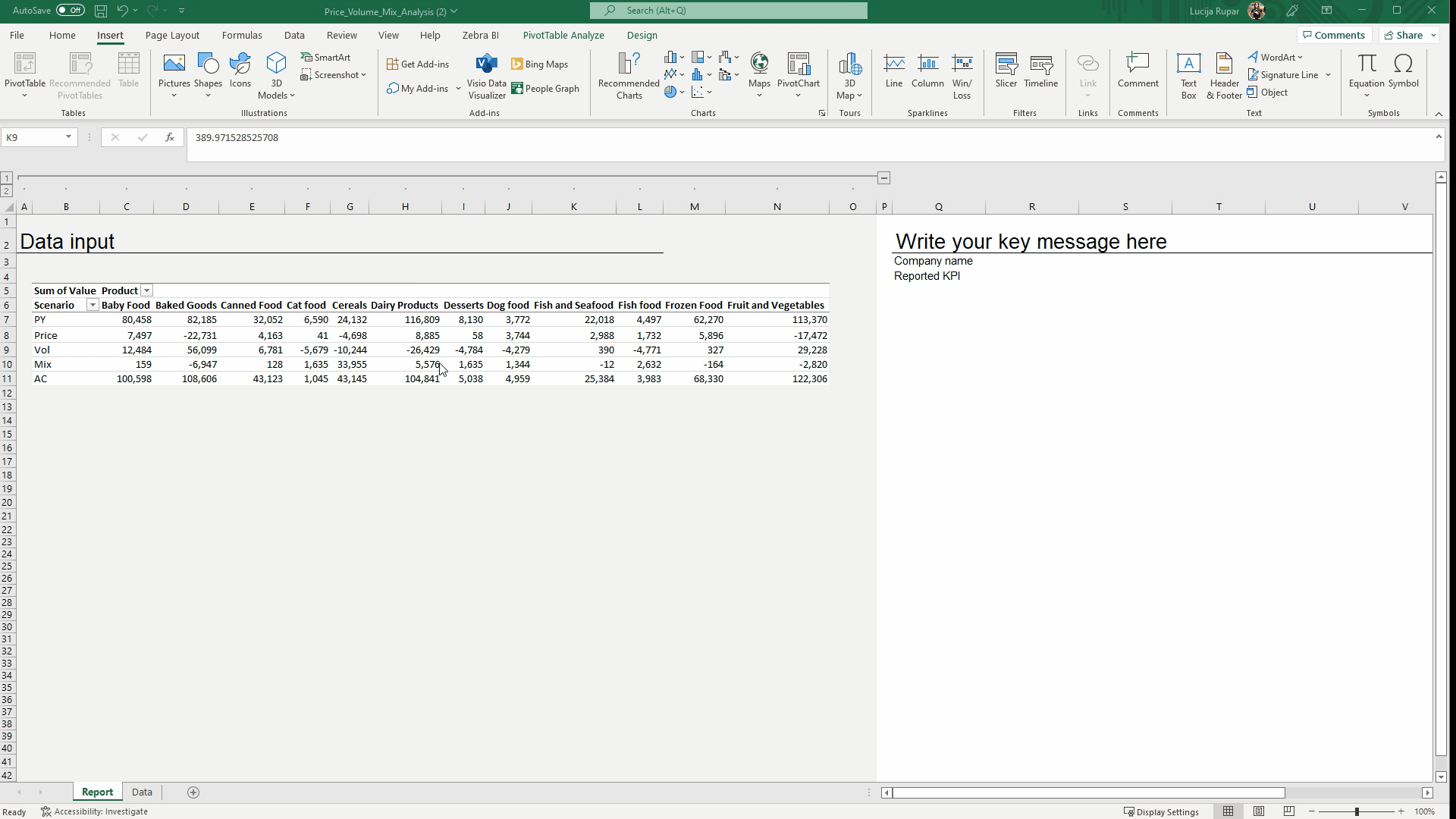
Our reliability and dedication to excellence are one of the main reasons why our visuals & add-ins are used by thousands of business analysts around the world and are the #1 reviewed add-in for financial and sales dashboards in AppSource.
Among Philips, Coca-Cola, Bayer, FedEx, and many others, even Microsoft uses Zebra BI visuals for internal reporting. See a list of our happy clients.
Straightforward Pricing
Depending on the type of company you’re coming from and the number of people who design and view or engage with your Excel reports, your needs may vary. Because of this, Zebra BI offers different pricing plans, from the free but limited version to the PRO version for smaller teams and up to large enterprise deployments.
Calculate your Zebra BI pricing →
Learn more about how our licensing works.
Where to go for help
In this knowledge base, you’ll be able to see many more deep dives into Zebra BI’s features and step-by-step tutorials to help you build the best reports with Excel and Zebra BI. Go ahead and explore further! We recommend you check this list of helpful resources.