We pride ourselves on our Power BI visuals being certified by Microsoft. But what does this actually mean and what benefits do you gain out of it?
In short, certified visuals are guaranteed to be safe to use. An internal Microsoft team has performed strict security tests that verify these visuals don’t access external services or resources, and they follow secure coding patterns and guidelines. For visuals to be certified, they have to meet detailed requirements when it comes to the code repository, file, command, compiling, and source code. Find more about requirements.
How can I recognize certified visuals?
Once a Power BI visual is certified, it gets a designated badge that indicates that it’s certified.
When searching online for Power BI visuals in AppSource, a small yellow badge on the visual’s card indicates that it’s a certified Power BI visual.
After clicking the Power BI visual card in AppSource, a yellow badge titled PBI Certified indicates that this Power BI visual is certified
When importing a Power BI visual from within Power BI (Desktop or service), a blue badge indicates that the Power BI visual is certified.
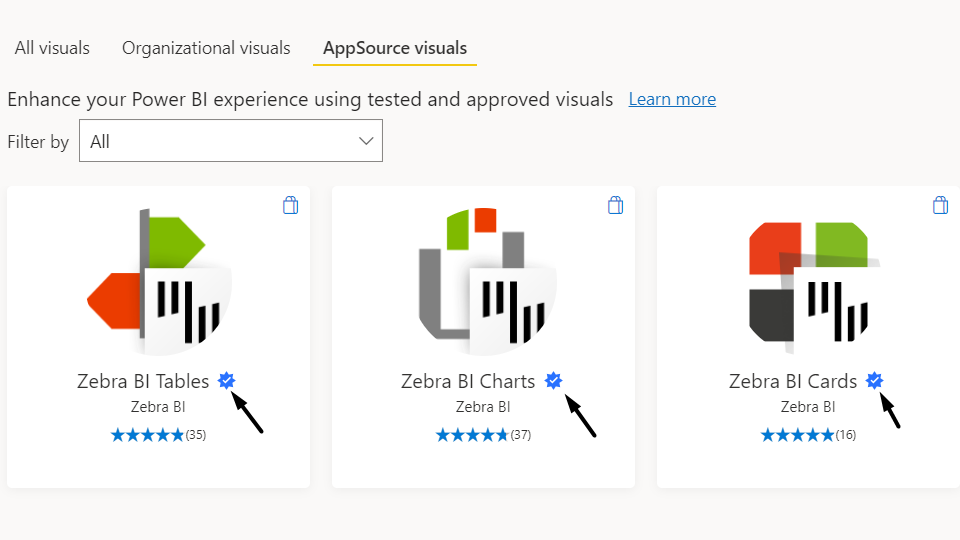
What additional benefits, besides security, do certified visuals bring me?
Once a Power BI visual is certified, it offers more features, like exporting reports to PowerPoint and PDF, or display the visual in received emails, when subscribing to report pages.
You can see how exactly you can export your report into PowerPoint in the video below.