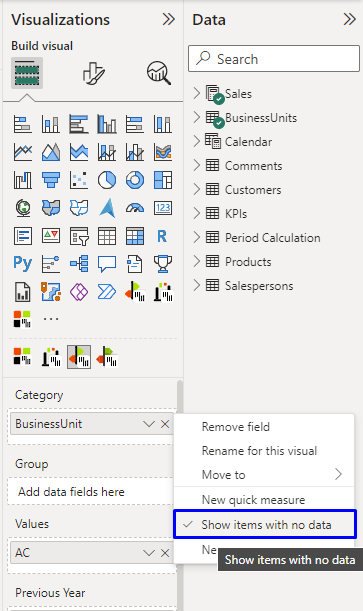Power BI supports importing data from many different sources and not all data models are created in a perfect way. That is why Zebra BI Tables visual offers several different suppress options to make dealing with missing data easier.
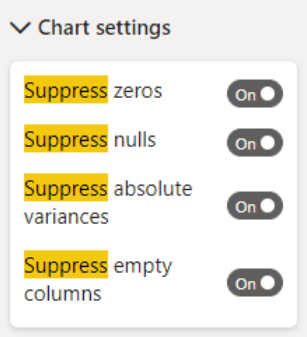
Suppress zeros
Suppress zeros setting removes lines with zero (0) values, but only when there is only one column.
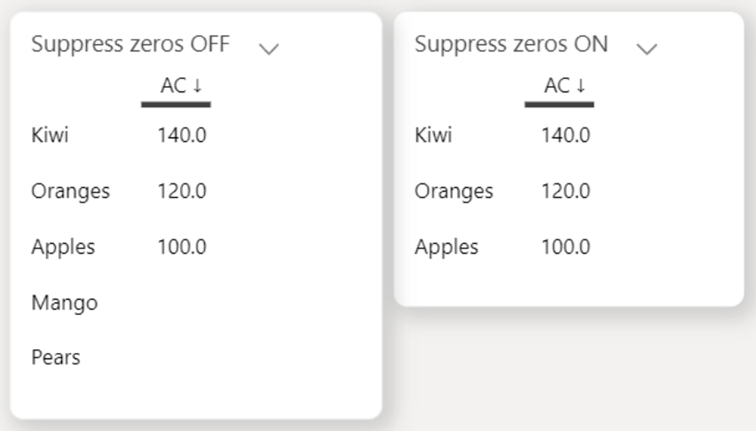
When another column is added and comparison measures are generated, the suppress zeros setting will not work unless the same category also has zeros on the second measure.
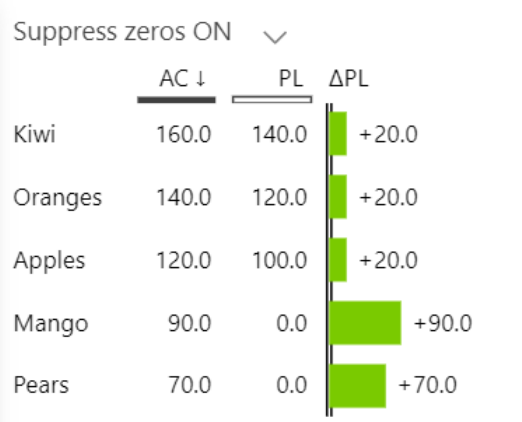
Suppress nulls
Suppress nulls setting removes lines without values (null). The same conditions as for the suppress zeros setting apply.
Suppress absolute variances
This option will suppress the variance chart (or number) when the reference value is missing (null).
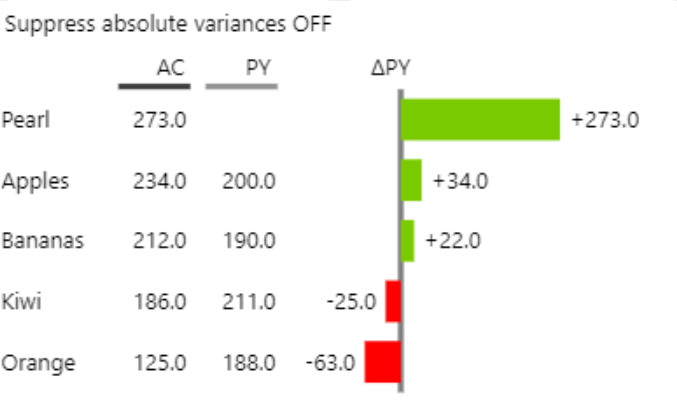
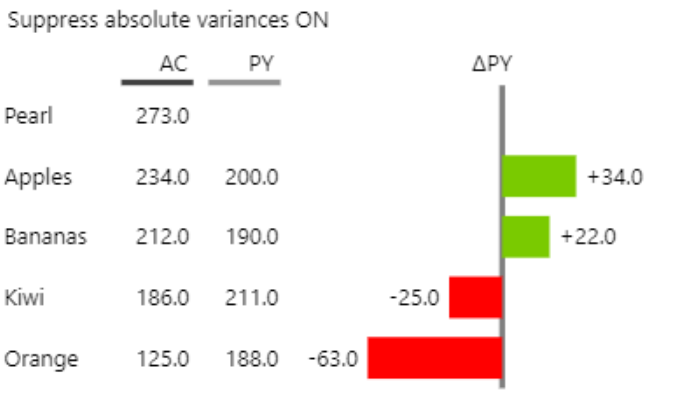
Suppress empty columns
This option skips all empty (null) columns. It’s important to remember that zero-valued columns will remain visible.
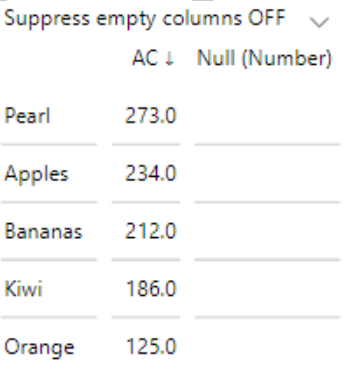
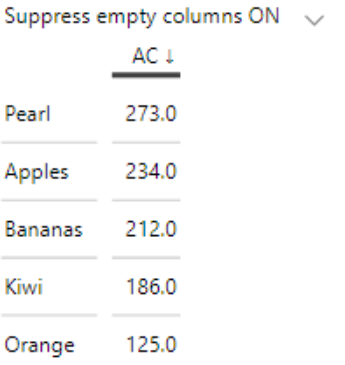
If all the suppress options are off and you still don’t see your data, check the “Show items with no data” in your category/group placeholder