Comparing multiple plans or forecasts against your performance is an integral part of reporting as it allows you to keep up with different scenarios. With Zebra BI Tables you can add up to three measures for each dimension.
Having all possible outcomes at hand can be particularly beneficial in times of uncertainty when you need all data at hand to make the right decisions. The main benefits of this feature are increased flexibility and agility to act fast.
When you add measures for Actual (AC), Plan (PL), and Forecast (FC) to the corresponding placeholder, Zebra BI automatically adds the absolute and relative variance to the plan and forecast. From the 5.2 update, you can also track performance versus several versions of a Plan and several versions of a Forecast by following two simple steps:
Step 1: Add up to three measures to the appropriate placeholder (e.g., if you have several forecasts to compare, drag and drop them to the forecast placeholder). Zebra BI automatically adds the relative and absolute variance also for the additional measures.
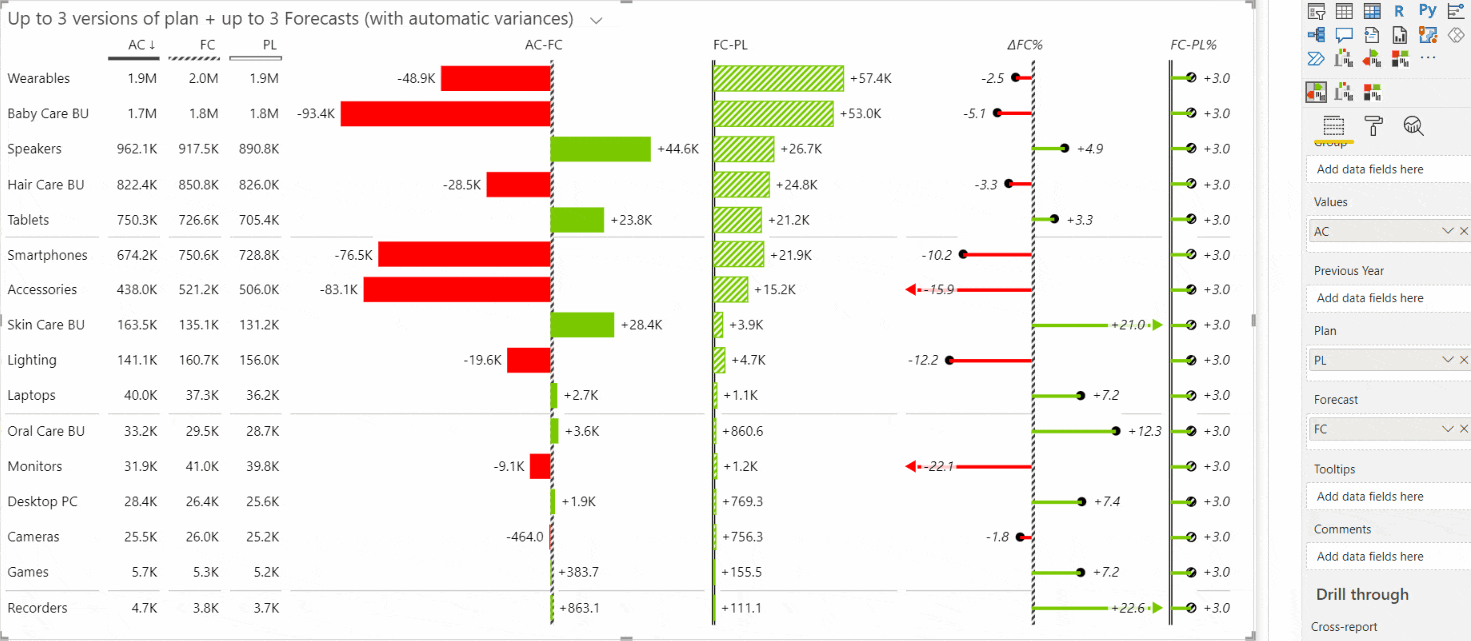
Step 2: Adjust the display based on your preference as everything is completely flexible and you can change the order of the columns or visualize each measure with a different chart type. In this case, Zebra BI distinguishes between the measures with slight moderations of the chart pattern.
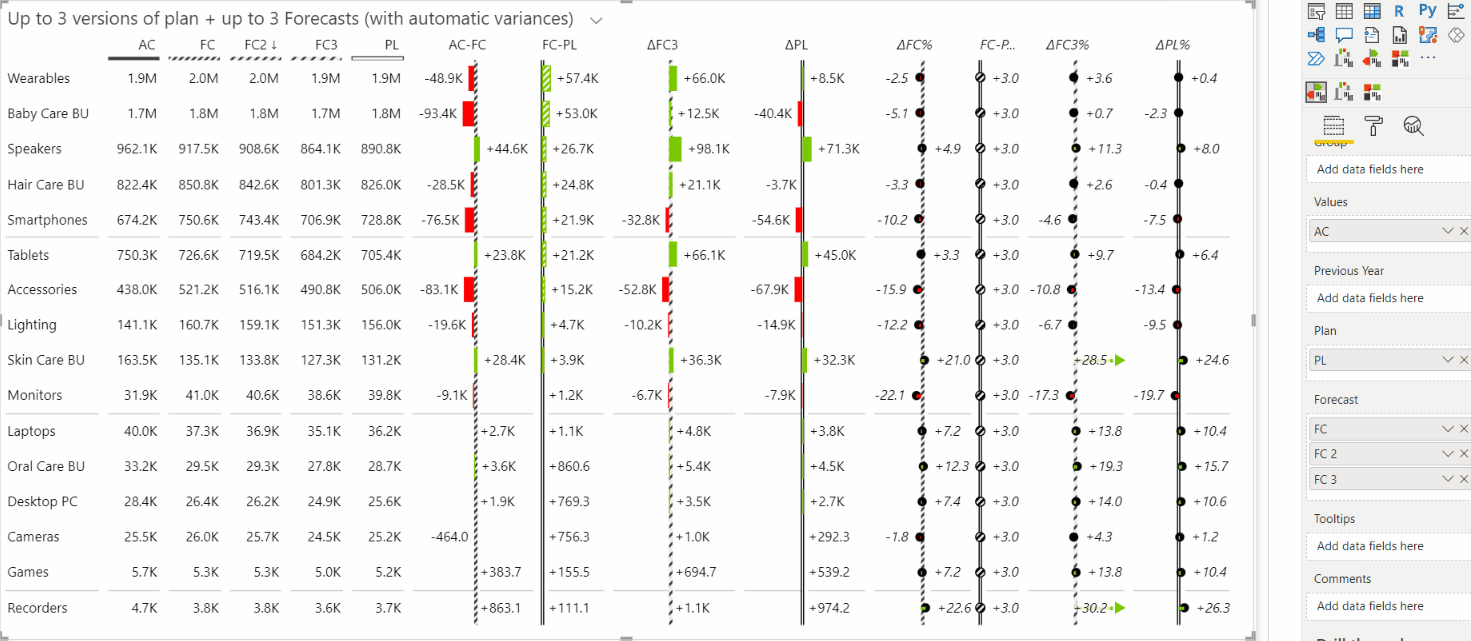
Any other feature of Zebra BI Tables will work with this functionality enabling you to create big cross-tables to gain even better insight.
This feature was part of the Zebra BI 5.2 update.
In June’s release of the Zebra BI visuals, this feature received another important update to increase the visibility of reports using it. Differentiating between multiple plans is now easier as we added the notations for each plan version. They follow the IBCS guidelines, meaning that the first plan has a solid border, while the second and the third have a dashed and even more dashed outline. And it all happens automatically, you just need to insert different plans into the Plan placeholder.
Read more about the Zebra BI Tables 5.4 update.